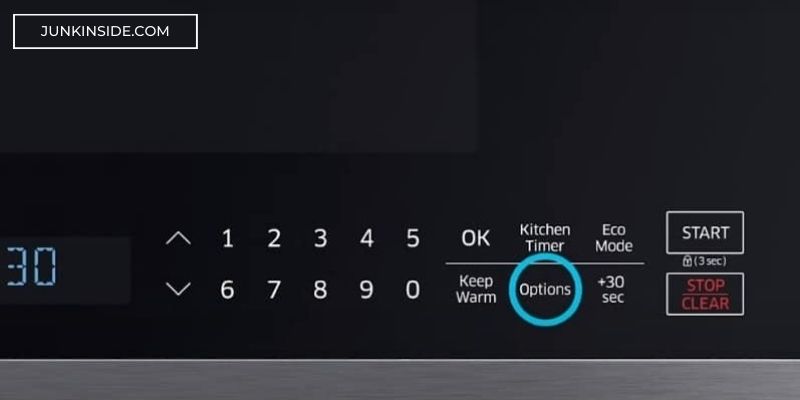Samsung is one of the most popular home appliance brands in the market, and their fridges are no exception. With a wide range of models available, Samsung fridges are known for their sleek designs, innovative features, and reliability. However, like any other home appliance, Samsung fridges can encounter common problems that can be frustrating for homeowners. In this blog post, we’ll discuss some of the most popular Samsung fridge models, their common problems, and how to reset your Samsung fridge when needed. Whether you’re a new Samsung fridge owner or a seasoned one, this post will provide you with valuable information to keep your fridge running smoothly.
Popular Samsung Fridge Models
Are you in the market for a new fridge? Samsung is a popular brand with various models to choose from. Their fridges are sleek, modern, and energy-efficient. Here is a rundown of some of the popular Samsung fridge models available:
| Model | Capacity | Features |
|---|---|---|
| RF28R7551SR | 28 cu. ft. | Convertible Zone, Ice Maker, Energy Star Certified |
| RF23M8090SG | 23 cu. ft. | Family Hub Touchscreen, FlexZone Drawer, Energy Star Certified |
| RF263BEAESR | 26 cu. ft. | Ice and Water Dispenser, Twin Cooling Plus Technology, Energy Star Certified |
Each model comes with unique features to cater to different needs. Once you’ve picked your desired model, setting it up is easy. However, there might be times when you need to reset your Samsung fridge. Some common reasons include power outages or the fridge not cooling properly.
To reset your Samsung fridge, simply follow these steps:
- Unplug the fridge from the wall outlet
- Wait for 30 seconds
- Plug the fridge back in
If resetting your fridge doesn’t solve the problem, it might be time to call for professional help. Samsung offers a warranty for their appliances, so make sure to check if your fridge is still covered.
Now that you have an idea of the popular Samsung fridge models available, you can choose the perfect one to suit your needs. Don’t forget to keep these samsung fridge reset steps handy just in case you need them.
Samsung Fridges’ Common Problems
If you own a Samsung fridge, you know how great they are in terms of performance. However, like any other home appliances, they can malfunction. In this blog post, we’ll discuss some of the common Samsung fridges’ problems and how you can fix them.
1. Temperature Issues
One of the most common Samsung fridge problems is temperature issues. Sometimes, the fridge can be too cold or not cold enough. You may notice that the ice cream is too soft or the milk goes bad too soon. This can be caused by a faulty temperature sensor, a malfunctioning compressor, or a clogged air vent. To fix this issue, you should check the temperature settings and adjust it accordingly. You can also clean the air vents and coils to improve airflow and ensure that the compressor is functioning properly.
2. Leaking Water
Another problem you may encounter with your Samsung fridge is water leakage. This can be caused by various reasons such as a faulty water filter, a clogged defrost drain, or a defective water line. To fix this issue, you should check the water filter and replace it if necessary. You can also clean the defrost drain and remove any clogs. If these solutions don’t work, you should call a professional technician to diagnose and repair the problem.
| Common Samsung Fridge Problems | Solutions |
|---|---|
| Temperature Issues | Check temperature settings, clean air vents and coils, check compressor |
| Leaking Water | Check water filter, clean defrost drain, check water line, call a technician if necessary |
| Strange Noises | Check for loose parts, clean condenser fan, check evaporator fan motor, call a technician if necessary |
3. Strange Noises
If you hear strange noises coming from your Samsung fridge, it can be a sign of a problem. The noises can range from humming, buzzing, or rattling sounds. The cause can be a loose part, a malfunctioning condenser fan, or a defective evaporator fan motor. To fix this, you should check for any loose parts and tighten them if necessary. You can also clean the condenser fan and check the evaporator fan motor for any malfunctions. If you can’t find the cause of the noise, you should call a professional technician to diagnose and repair the problem.
In conclusion, while Samsung fridges are highly reliable, they can still encounter some common problems. If you know how to fix them, you can save money and time. Always remember to check the owner’s manual and use proper tools when fixing the fridge. If you can’t find the cause of the problem or if you don’t feel confident fixing it yourself, call a professional technician to help you.
Easy Way to Reset Samsung Fridge
It’s not uncommon for refrigerators to have technical difficulties, and Samsung fridges are no exception. In the unfortunate event that your Samsung fridge is not working properly and you’ve exhausted all other troubleshooting options, performing a reset may be necessary. Here’s how to reset Samsung fridge in just a few easy steps.
Step 1: Locate the control panel on your Samsung fridge. Depending on the model, it may be inside the fridge itself or on the exterior of the fridge.
Step 2: Press and hold the “Power Freeze” and “Power Cool” buttons simultaneously. Hold these buttons down for at least 10 seconds.
Step 3: Release the buttons once you hear the chime or when the display screen turns off and back on again. This indicates that the reset process has been completed.
| Common issues that may require a reset: | Possible solutions: |
|---|---|
| The fridge is not cooling properly. | Check if the temperature settings are correct. If not, adjust them as necessary. Clear any debris that may be blocking the airflow in the fridge or freezer compartments. |
| The fridge is making strange noises. | Clean the condenser coils to remove any dirt or debris that may be causing the noise. If the noise persists, check if the fridge is level and adjust accordingly. |
| The fridge is not producing ice. | Check if the ice maker is turned on. If it is, make sure the water supply line is connected and working properly. Clean the ice maker and remove any blockages that may be causing the issue. |
If your Samsung fridge is still malfunctioning after performing a reset, it may be time to contact a professional for repair or replacement options. Keeping up with regular maintenance and cleaning can also help prevent issues from occurring in the first place.
Samsung Fridges Frequently Asked Questions
What are some popular Samsung fridge models?
Some popular Samsung fridge models include the Samsung Side-by-Side fridge, the Samsung French Door fridge, and the Samsung Top Mount Freezer fridge.
What are some common problems that Samsung fridges face?
Common problems that Samsung fridges face include issues with the ice maker, water filter problems, temperature control issues, and fridge/freezer not cooling.
How can I reset my Samsung fridge?
To reset your Samsung fridge, unplug it from the power source for about 30 seconds. Alternatively, you can turn off the power supply at the circuit breaker. After a few minutes, reconnect the fridge to the power source and turn it on.
Why is my Samsung fridge not cooling?
A Samsung fridge not cooling could be due to a faulty cooling fan, evaporator fan motor, or compressor. It may also be due to a clogged air filter or a refrigerant leak. It is best to call a professional for repair if the issue persists.
How often should I replace the water filter on my Samsung fridge?
It is recommended to replace the water filter on your Samsung fridge every six months. However, if you notice a decrease in water flow or the water dispenser is not functioning properly, it may be time to replace it sooner.
How can I troubleshoot my Samsung fridge’s ice maker?
If your Samsung fridge’s ice maker is not working correctly, make sure the freezer temperature is set to the appropriate level (-18°C). Check for any clogs in the water supply line or the ice maker’s fill tube. If there are no clogs, it may be a problem with the ice maker motor or the internal thermostat. It is recommended to call a professional for repair.
Why is there condensation on the inside of my Samsung fridge?
Condensation on the inside of your Samsung fridge could be due to a faulty door seal or gasket. Check to make sure the seal is clean and free of debris. If the issue persists, there may be a tear in the seal that needs to be replaced.