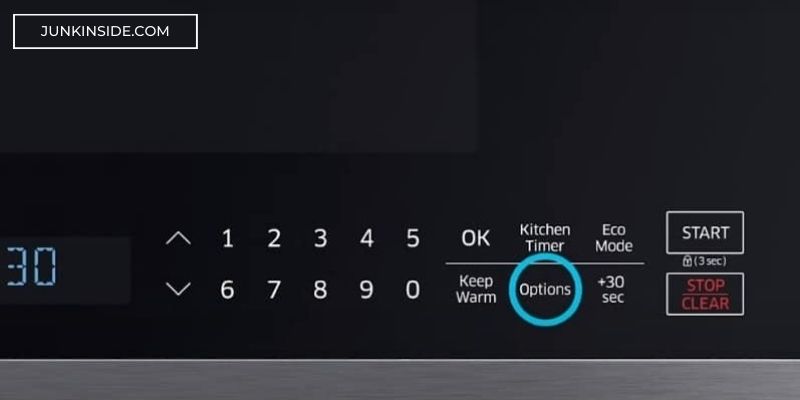Samsung is a well-known brand when it comes to kitchen appliances, and their microwaves are no exception. With a wide range of models to choose from, it can be overwhelming to decide which one suits your needs the best. In this blog post, we will discuss the best Samsung microwave models available, along with the general features that all Samsung microwaves offer. Additionally, we will provide step-by-step instructions on how to set the clock and unlock your Samsung microwave. Whether you’re in the market for a new microwave or are simply looking to maximize the use of your current one, keep reading for helpful tips and guidance.
Best Samsung Microwave Models
Are you looking for the best Samsung Microwave models? Samsung is a renowned brand that offers a wide range of high-quality and durable microwave ovens. Whether you are looking for a basic model or one with advanced features, Samsung has got you covered. Here are some of the best Samsung Microwave models you should consider:
| Model | Capacity | Power | Features |
|---|---|---|---|
| Samsung MS23K3513AW/EU Solo Microwave | 23 liters | 800 watts | Power defrost, 20 preset cooking programs, child lock, ceramic enamel interior |
| Samsung MC28H5013AK/EU Combination Microwave | 28 liters | 900 watts | HotBlast technology, Slim Fry technology, eco mode, preheat function, ceramic enamel interior |
| Samsung NQ50K5130BS/EU Built-in Microwave | 50 liters | 900 watts | Dual cook technology, 15 power levels, LED display, child lock, ceramic enamel interior |
The Samsung MS23K3513AW/EU Solo Microwave is a good option for those who are looking for a basic model. It has a capacity of 23 liters and a power of 800 watts, making it suitable for small families. It comes with 20 preset cooking programs, power defrost, a child lock, and a ceramic enamel interior that is easy to clean.
The Samsung MC28H5013AK/EU Combination Microwave is a versatile model that combines the functions of a microwave, grill, and convection oven. It has a capacity of 28 liters and a power of 900 watts, making it suitable for larger families. It comes with HotBlast technology, Slim Fry technology, preheat function, eco mode, and a ceramic enamel interior that is scratch-resistant and easy to clean.
The Samsung NQ50K5130BS/EU Built-in Microwave is a great option for those who want a microwave that can be built into their kitchen cabinets. It has a capacity of 50 liters and a power of 900 watts, making it suitable for large families. It comes with Dual cook technology, 15 power levels, an LED display, a child lock, and a ceramic enamel interior that is durable and easy to clean.
When choosing the best Samsung Microwave model for your needs, consider factors such as capacity, power, features, and price. With so many great options available, you are sure to find a model that meets your needs and fits your budget.
General Features of Samsung Microwaves
When it comes to home appliances, Samsung is a well-renowned brand, offering a wide range of products to make our lives easier. One of their popular offerings is their microwave oven, known for its advanced features and durability. Here are some general features of Samsung Microwaves that make them stand out from the crowd.
1. Multiple cooking options: Samsung Microwaves come with a range of cooking options that allow you to defrost, reheat, bake, cook, and much more. You can conveniently choose from a selection of preset functions, making it easier for you to cook your favorite meals.
2. Smart features: With the latest technology, Samsung Microwaves come equipped with advanced features like voice control and Wi-Fi connectivity. Imagine giving verbal commands to your microwave while you’re cooking in the kitchen. These features add more convenience to your cooking experience.
| Model | Capacity | Power (Watts) | Special Feature |
|---|---|---|---|
| MG14H3020CM | 1.4 cu. ft. | 950 | Ceramic enamel interior |
| ME21K7010DS | 2.1 cu. ft. | 1000 | Power Convection Technology |
| MC12J8035CT | 1.2 cu. ft. | 1600 | PowerGrill Duo™ Technology |
3. Sleek design: Samsung Microwaves come in an array of stylish designs that blend in seamlessly with your kitchen decor. They are available in various sizes, models, and colors to fit into any kitchen size and design. The interiors of Samsung Microwaves are also made of ceramic enamel, making them easy to clean and maintain their shine even after years of use.
In conclusion, Samsung Microwaves offer a lot more than just heating up food quickly. They come equipped with advanced features that provide convenience and a seamless cooking experience. With multiple options to choose from, it becomes easy to find the ideal microwave that fits your unique needs and space.
How To Set Clock On Samsung Microwave?
If you have just bought a Samsung Microwave and need help setting the clock, don’t worry! It’s a quick and straightforward process. First things first, turn on your microwave and locate the “Clock” button. Press it once to begin.
Next, use the number pads to set the current time. You’ll want to enter the hour first, followed by the minutes. For example, if it’s currently 2:30 pm, you’ll enter “2,” then “3-0.”
- Pro tip: If you make a mistake when setting the clock, simply press the “Clock” button again and start over.
- Another tip: Some Samsung Microwaves offer the option to set the clock in either 12-hour or 24-hour format. To change the format, consult your owner’s manual.
| Button | Action |
|---|---|
| Clock | Press once to begin setting the clock. |
| Number pads | Enter the current time (hour first, then minutes). |
| Clock | Press again to confirm and save the time. |
Lastly, once you’ve entered the correct time, press the “Clock” button again to confirm and save. That’s it! Your Samsung Microwave’s clock should now display the correct time.
Setting the clock on your Samsung Microwave is important, as it ensures accurate cooking times and helps keep your kitchen running smoothly.
How To Unlock Samsung Microwave?
Are you having trouble unlocking your Samsung Microwave? Don’t worry, you’re not alone. Many people experience the same issue. This blog post will guide you through the steps to unlock your Samsung Microwave.
Firstly, it’s essential to understand why your microwave is locked. Most Samsung Microwaves have a child lock function that is designed to prevent accidental activation. This function can be useful if you have young children in the house. However, it can be frustrating if you don’t know how to unlock it.
| Step | Description |
|---|---|
| Step 1 | Locate the “Stop / Clear” button on your Samsung Microwave. |
| Step 2 | Press and hold the “Stop / Clear” button for three seconds. |
| Step 3 | Your Samsung Microwave is now unlocked and ready for use. |
It is essential to note that there may be variations in the unlocking process for different models of Samsung Microwaves. If you’re still having trouble unlocking your microwave after attempting these steps, it’s best to refer to the user manual or contact Samsung customer service for assistance.
In conclusion, unlocking your Samsung Microwave may seem like a daunting task, but it is a relatively simple process. With these steps, you can quickly unlock your microwave and continue to use it. It’s important to remember that understanding your device and its features can save you time and money in the long run.
Soru Cevaplar:
Question 1
Which are the best Samsung microwave models available in the market?
Answer 1
Some of the best Samsung microwave models available in the market are Samsung MS11K3000AS, Samsung MG14H3020CM, and Samsung MC12J8035CT.
Question 2
What are the general features of Samsung microwaves?
Answer 2
The general features of Samsung microwaves include multiple power levels, sensor cooking, auto-cook presets, defrost settings, and ceramic interiors that are easy to clean.
Question 3
How can I set the clock on my Samsung microwave?
Answer 3
To set the clock on your Samsung microwave, press the “Clock” button, enter the correct time, and press “Start”. If your microwave has a dial, turn it to adjust the clock.
Question 4
My Samsung microwave is locked. How can I unlock it?
Answer 4
To unlock your Samsung microwave, simply press and hold the “0” button for three to five seconds. The lock icon will disappear, and you can use your microwave as usual.
Question 5
What is the best way to clean my Samsung microwave?
Answer 5
The best way to clean your Samsung microwave is to wipe down the interiors with mild soap and water using a soft cloth. You can also use a baking soda and water solution for tough stains.
Question 6
How often should I replace the filter in my Samsung microwave?
Answer 6
You should replace the filter in your Samsung microwave at least once a year if you use it regularly. However, if you notice a decrease in cooking performance or a strong odor, you may need to replace it sooner.
Question 7
Can I use metal utensils in my Samsung microwave?
Answer 7
No, you should not use metal utensils in your Samsung microwave as they can cause sparks and damage the microwave. Always use microwave-safe containers and utensils made of glass, ceramic, or plastic.