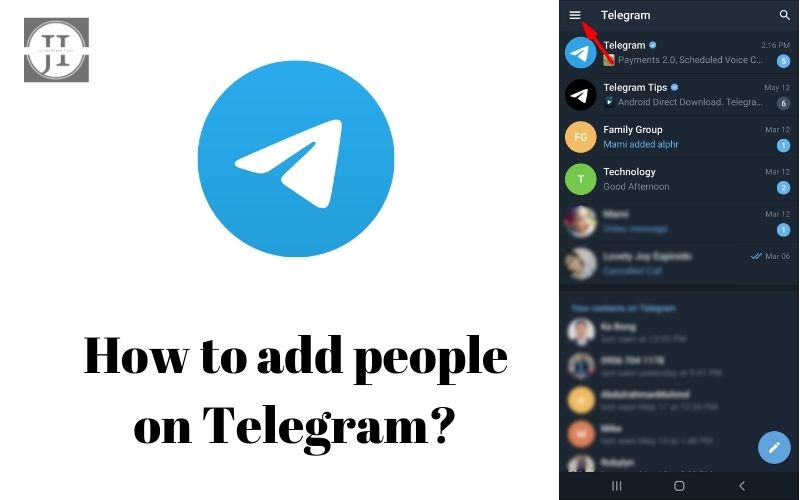In this digital age where our devices seemingly hold the keys to our entire social and professional networks, efficiently managing our contacts has become more crucial than ever before. But fear not, for we are here to guide you through the labyrinth of contact management with ease and finesse. Whether you are struggling to locate specific contacts, add them via phone numbers, or import them from your phone’s address book, our comprehensive blog post will provide you with the essential tips and tricks to streamline your contact management process. Let’s dive in and master the art of keeping your contacts in order!
Using The Search Bar To Find Contacts
Using the search bar is a convenient and efficient way to find and add contacts on Telegram. Whether you’re looking for friends, family members, or colleagues, this feature allows you to quickly search and connect with them. Here’s a step-by-step guide on how to use the search bar to find contacts on Telegram:
Step 1: Open the Telegram app on your device. If you don’t have it, you can download it from the App Store or Google Play Store.
Step 2: Once the app is open, you’ll be prompted to sign in or create a new account. If you’re new to Telegram, follow the on-screen instructions to create your account.
Step 3: After logging in, you’ll be taken to the main screen of the app. Look for the search bar at the top of the screen. It is usually represented by a magnifying glass icon.
Step 4: Tap on the search bar and enter the name, username, or phone number of the person you want to find. As you type, Telegram will start suggesting relevant contacts based on your input.
Step 5: Once you see the contact you’re looking for in the search results, tap on their name or username to view their profile.
Step 6: From the profile page, you’ll have several options to interact with the contact. You can choose to send a message, make a voice or video call, or add them to your contacts. To add them as a contact, simply tap on the “Add to Contacts” button.
Advantages of using the search bar
- Quick and easy way to find and connect with contacts
- Saves time compared to manually scrolling through your entire contact list
- Allows you to search by name, username, or phone number
Disadvantages of using the search bar
- May not find contacts if the information you entered is incorrect
- Cannot search for contacts not yet on Telegram
- Results may vary depending on the accuracy of contact information
Using the search bar to find contacts on Telegram is a practical way to expand your network and stay connected with the people who matter to you. With just a few simple steps, you can quickly locate and add contacts to your Telegram account. So go ahead and give it a try!
Adding Contacts By Phone Number
When it comes to adding contacts on Telegram, there are various methods you can use. One of the most common ways is by adding contacts using their phone numbers. Adding contacts by phone number allows you to quickly connect with friends, family, or colleagues who are already on Telegram. In this blog post, we will guide you through the process of adding contacts to your Telegram account using their phone numbers.
To add contacts on Telegram using their phone numbers, follow these simple steps:
- Open the Telegram app on your device.
- Tap on the menu icon (usually three horizontal lines) to access the side menu.
- From the side menu, select “Contacts.”
- On the Contacts screen, tap on the “+” icon in the bottom right corner.
- A pop-up window will appear, giving you several options to add contacts. Select the “Phone Number” option.
- Enter the phone number of the contact you wish to add. Make sure to include the country code.
- Tap on the “Add” button.
- If the contact is already on Telegram, their profile will appear, and you can tap on it to view their details and start a conversation. If not, you can choose to invite them to join Telegram.
Adding contacts by phone number is a convenient way to expand your network on Telegram. It allows you to easily connect with people you know and stay in touch with them through the app’s messaging features. Whether you want to add friends, family, or business contacts, following these steps will help you build your Telegram contact list effortlessly.
| Key Benefits of Adding Contacts by Phone Number: |
|---|
| Efficiency: Adding contacts by phone number is a quick and efficient way to add multiple contacts to your Telegram account. |
| Immediate Connection: By adding contacts using their phone numbers, you can instantly connect with them on Telegram without the need for manual searching or waiting for friend requests to be accepted. |
| Sync with Address Book: Telegram allows you to import your phone’s address book, making it even easier to add contacts using their phone numbers. This sync feature ensures your Telegram contact list stays up to date. |
Importing Contacts From Your Phone’s Address Book
If you want to add your contacts from your phone’s address book to your Telegram account, you’re in luck! Telegram offers a seamless way to import your contacts, making it easier to connect with your friends, family, and colleagues. This feature is especially useful if you have recently switched to Telegram and want to quickly add your existing contacts to your account.
There are two main ways to import contacts from your phone’s address book. The first method is through the Telegram app itself, while the second method involves using the built-in import feature on your phone. Let’s explore both options in detail.
Importing Contacts Through the Telegram App
If you have already installed the Telegram app on your phone, follow these steps to import your contacts:
- Open the Telegram app on your device.
- Tap on the menu icon (usually three lines or dots) located in the top left corner of the screen.
- Scroll down and tap on “Contacts.”
- On the “Contacts” screen, you will see a list of options. Tap on “Import Contacts.”
- Telegram will prompt you to grant permission to access your contacts. Tap on “Allow” to proceed.
- Telegram will automatically import your contacts from your phone’s address book, and you will see them listed in your Telegram contacts.
Importing Contacts Using the Phone’s Import Feature
If your phone has a built-in import feature for contacts, you can use it to import your contacts directly to Telegram. Here’s how:
- Open your phone’s “Settings” app.
- Scroll down and find the “Accounts” or “Users & Accounts” option.
- Select “Add Account” or “Add User Account.”
- Choose the option that allows you to add an account from another app, such as “Add Telegram Account” or “Add Account from another app.”
- Select Telegram from the list of available apps.
- Follow the prompts to sign in to your Telegram account.
- Your phone will automatically sync your contacts with Telegram, and they will appear in your Telegram contacts list.
By importing your contacts from your phone’s address book, you can expand your network on Telegram and easily connect with the people you know. Whether you’re using the Telegram app or the built-in import feature on your phone, the process is simple and convenient.