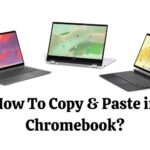Screen flickering on Samsung Note 20 Ultra can be a frustrating issue to deal with. Not only does it affect the overall user experience, but it can also be a sign of a problem with the device. Whether you’ve just bought a new device or have been using it for a while, screen flickering can occur due to various reasons. While some issues can be fixed at home, others may require professional help. In this blog post, we will explore the possible causes of Samsung Note 20 Ultra screen flickering, how to troubleshoot it at home, and when to seek professional help. Let’s dive in!
What Causes Screen Flickering On Samsung Note 20 Ultra?
Screen flickering is one of the most common issues users of Samsung Note 20 Ultra face. The phone’s display may start flickering or flashing for no apparent reason. This type of problem can be frustrating and can make it difficult to use your phone. However, with a little troubleshooting, the root cause of screen flickering can be identified and resolved.
The primary cause of screen flickering on Samsung Note 20 Ultra is a software issue. This could be due to an app that is not compatible with the phone’s operating system or a recent software update that has caused compatibility issues. In addition, a corrupted system file or a virus can also cause problems with the phone’s display. Many times, this can be resolved by updating the phone’s software to the latest version or by performing a factory reset.
Hardware issues can also cause screen flickering on Samsung Note 20 Ultra. These issues could range from a damaged display to a loose connector or faulty graphics processor. When troubleshooting these types of issues, it is best to seek professional help. These types of hardware problems require specialized tools and expertise to correct, and attempting to fix them on your own can cause more harm than good.
| Common Causes of Screen Flickering | Possible Solutions |
|---|---|
| Software incompatibility | Update the phone’s software or remove the incompatible app |
| Corrupted system files or virus | Perform a factory reset or run an antivirus scan |
| Hardware issues | Seek professional help for repair or replacement |
In conclusion, screen flickering on Samsung Note 20 Ultra can be caused by a variety of software and hardware issues. Troubleshooting can help identify the root cause of the problem, but it is essential to take the right steps to address it. Software issues can often be resolved by updating the phone’s software or by performing a factory reset. However, hardware issues require professional help to correct.
How To Troubleshoot Samsung Note 20 Ultra Screen Flickering?
If you own a Samsung Note 20 Ultra, you may have experienced screen flickering at some point. Flickering screens can be incredibly frustrating and can interfere with your device’s usability. However, there are a few things you can try to diagnose and troubleshoot your Samsung Note 20 Ultra screen flickering.
A common cause of screen flickering can be a poor quality video cable. If you have recently connected your Samsung Note 20 Ultra to a TV or external monitor, you should check the video cable to ensure that it is properly connected and not damaged. Additionally, you may want to try using a different video cable to see if that resolves the issue.
Another potential cause of screen flickering is outdated or incorrect graphics drivers. To check for this, you can visit the Samsung website and download any available graphics driver updates for your device.
| Steps to Troubleshoot Samsung Note 20 Ultra Screen Flickering |
|---|
| 1- Check the video cable |
| 2- Update your graphics drivers |
| 3- Adjust your display settings |
| 4- Restart your device |
In addition to checking your video cable and graphics drivers, you may want to adjust your display settings. To do this, go to Settings > Display > Screen mode and try adjusting your screen mode to see if that corrects the flickering problem.
If none of these troubleshooting steps work, you may want to consider restarting your device. Sometimes a quick restart can resolve any minor glitches that may be causing your Samsung Note 20 Ultra screen to flicker.
However, if your screen continues to flicker even after trying these troubleshooting steps, it may be time to seek professional help. At this point, you may want to contact Samsung customer support or bring your device to a professional technician for further diagnosis and repair.
Can Samsung Note 20 Ultra Screen Flickering Be Fixed At Home?
If you own a Samsung Note 20 Ultra, you may have experienced the frustrating issue of screen flickering. This annoying problem can happen for a variety of reasons, but the good news is that in some cases, it is possible to fix it yourself.
One common cause of screen flickering is a software glitch. Updating your phone’s software to the latest version can often resolve the issue. To do this, go into your phone’s settings, select “Software Update,” and then click on “Download and Install.” This will prompt your phone to check for and install any available updates.
If a software update doesn’t fix the issue, you may need to perform a factory reset. It is important to note that resetting your phone will erase all your data, so be sure to back up everything before starting this process. To reset your phone, go into your phone’s settings, select “General Management,” and then click on “Reset.” From there, you can choose to reset all settings or perform a complete factory reset.
| Note: | Performing a factory reset should only be done as a last resort. If you are not comfortable with this process, or if your Samsung Note 20 Ultra is still under warranty, it is best to seek professional help. |
If neither of these solutions work, there may be a hardware issue causing the screen flickering. In this case, it is best to seek the assistance of a professional. Taking apart your phone on your own could potentially cause further damage.
In conclusion, Samsung Note 20 Ultra screen flickering can sometimes be fixed at home. However, if the issue persists after trying the above solutions, it is best to seek professional help to avoid any further damage to your device.
When Should I Seek Professional Help For Samsung Note 20 Ultra Screen Flickering?
Screen flickering is a common issue amongst mobile phone users. It can be frustrating, especially when it affects the functionality of your device. Samsung Note 20 Ultra users are not exempt from experiencing this problem. You may be wondering whether to seek professional help for your device. Here are some instances when you should consider doing so.
If you have tried troubleshooting your device to no avail, it may be time to seek professional help. Troubleshooting can include adjusting the screen resolution, restarting the device or even resetting it. If the screen flickering persists after trying all these options, it may be an indication of a more significant problem that needs to be addressed by a professional.
| Signs that you need professional help. | What to do |
|---|---|
| Cracked screen | Contact a certified technician to examine and fix the problem. Attempting amateur repairs can further damage the device. |
| Consistent flickering even under normal usage | Seek professional help from authorized Samsung service centers. |
| Water damage | Do not attempt to turn on the device. Instead, take it to a certified technician as soon as possible to prevent further damage. |
It is important to always take heed of warning signs such as unusual heating and immediate depletion of battery charge, as these may be indicators of underlying issues. Seeking professional help can sometimes save you from more costly repairs in the future. Therefore, if you are experiencing consistent screen flickering or any other unusual behavior with your Samsung Note 20 Ultra, it is wise to seek professional help as soon as possible.
FAQs on Samsung Note 20 Ultra Flickering Problem
What causes screen flickering on Samsung Note 20 Ultra?
There are various possibilities for screen flickering on Samsung Note 20 Ultra, such as software issues, outdated or incompatible apps, corrupted system files, physical damage, or a defective display.
How to troubleshoot Samsung Note 20 Ultra screen flickering?
First, try restarting the device or disabling some unstable apps. Also, make sure the system and apps are up to date. If the issue persists, reset the device or perform a factory reset. Lastly, consider contacting Samsung support or a tech expert for further assistance.
Can Samsung Note 20 Ultra screen flickering be fixed at home?
In some cases, screen flickering on Samsung Note 20 Ultra can be fixed by performing basic troubleshooting steps or software updates. However, if the problem persists, it might require professional diagnosis and repair services.
When should I seek professional help for Samsung Note 20 Ultra screen flickering?
If the screen flickering issue is persistent or severe, it is recommended to seek professional help. Also, if the device has undergone physical damage or has software issues that cannot be resolved through basic troubleshooting, it is best to consult a tech expert.
How much does it cost to fix Samsung Note 20 Ultra screen flickering?
The cost of fixing Samsung Note 20 Ultra screen flickering can vary depending on the severity of the issue and the repair service provider. It is recommended to get a quote from the service provider beforehand.
Is Samsung Note 20 Ultra screen flickering covered under warranty?
If Samsung Note 20 Ultra screen flickering is caused by manufacturing defects, it might be covered under the device’s warranty. However, physical damage or user-induced issues are not typically covered under warranty.
How to prevent screen flickering on Samsung Note 20 Ultra?
To prevent screen flickering on Samsung Note 20 Ultra, ensure that the device is updated to the latest software version and avoid using incompatible or outdated apps. Also, handle the device with care and avoid exposing it to extreme temperatures and humidity levels.