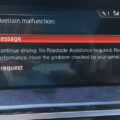Encountering error codes can be a frustrating experience, especially when they disrupt our daily activities. One such error code is the 4C Error Code on Samsung Washer, which can appear on various devices and platforms. We will delve into understanding the 4C Error Code, exploring its common causes, and providing effective solutions to resolve it. Whether you’re a tech enthusiast or simply seeking a quick fix, our comprehensive guide will help you tackle this error code head-on, ensuring a smoother and hassle-free experience. So, let’s dive in and unravel the mysteries behind the 4C Error Code!
Understanding The 4C Error Code
Have you ever encountered the dreaded 4C Error Code on your Samsung washer? It’s a frustrating experience, but fret not! In this blog post, we will delve into understanding the 4C Error Code and provide you with helpful insights on how to tackle it.
The 4C Error Code is a common issue that occurs on Samsung washers. It is an indication that there is a problem with the water supply, specifically, the water pressure or flow. When this error code appears on your washer’s display, it means that the machine is not receiving an adequate amount of water to carry out its functions properly.
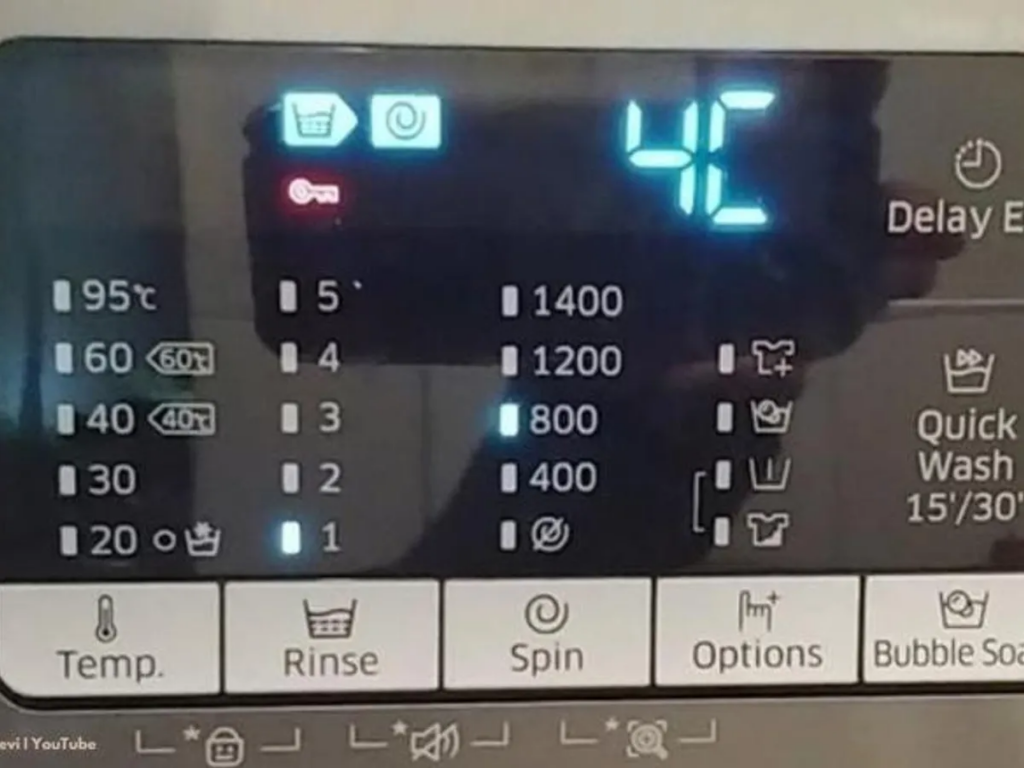
The possible causes of the 4C Error Code on Samsung Washer are explained in detail in the further chapter. And, the possible solutions to resolve the 4C Error Code are also explained in the last chapter of the post.
Common Causes Of The 4C Error Code
When it comes to dealing with a 4C error code on your Samsung washer, understanding the common causes is crucial. This error code often indicates a problem with the water supply. By knowing the potential culprits, you can troubleshoot the issue more effectively and find a resolution. Here, we will discuss the common causes of the 4C error code, providing you with the knowledge to tackle the problem head-on.
One possible cause of the 4C error code is a low water pressure. If the water pressure in your plumbing system is insufficient, the washer may not be able to fill up properly, triggering the error code. Check the water pressure in your home and ensure it meets the requirements specified by your washer’s manufacturer. If the pressure is too low, you may need to adjust your plumbing or consult a professional for assistance.
Another common cause of the 4C error code is a clogged or faulty water inlet valve. The water inlet valve is responsible for filling the washer with water. If it becomes clogged with debris or malfunctions, it can disrupt the water flow and trigger the error code. Inspect the water inlet valve for any clogs, cracks, or other signs of damage. If necessary, clean the valve or replace it with a new one to resolve the issue.
Additionally, a kinked or twisted water hose can also result in the 4C error code. If the water hose leading to your washer is bent or twisted, it can restrict the water flow and cause the error to occur. Make sure the water hose is straight and free from any obstructions. If you notice any kinks or twists, straighten the hose and ensure it is properly connected to both the washer and the water supply.
How To Resolve The 4C Error Code
Are you experiencing the frustrating 4C Error Code on your Samsung washer? Don’t worry, we’ve got you covered! In this blog post, we will guide you through the steps you can take to resolve this error code and get your washer back up and running smoothly. So, let’s dive right in!
Before we begin troubleshooting, let’s understand what the 4C Error Code actually means. The 4C error code on a Samsung washer indicates a water supply issue. It typically occurs when the water supply is insufficient or not reaching the washer at the appropriate pressure level as it is already explained in the first chapter of this post. This can happen due to various reasons, including a kinked hose, clogged filters, or a malfunctioning water inlet valve.
Now, let’s move on to the steps to resolve the 4C Error Code:
- Check the water supply: Start by ensuring that the water supply to your washer is properly connected and turned on. Make sure there are no kinks or twists in the hose that could be restricting the water flow. Additionally, check if the water pressure in your home is adequate.
- Clean the filters: Over time, filters in the water inlet valve may become clogged with debris, affecting the water flow. Locate the filters in the water hose connections and remove them. Rinse the filters under running water to remove any dirt or blockages. Once cleaned, reinsert the filters back into their original positions.
- Inspect the water inlet valve: The water inlet valve controls the water flow into the washer. If it is malfunctioning, it can cause the 4C error code. To check the valve, turn off the water supply and disconnect the hoses. Inspect the valve for any signs of damage or blockages. If necessary, replace the valve with a new one.
- Contact customer support: If the above steps do not resolve the 4C error code, it is advisable to reach out to Samsung customer support or a qualified technician. They will be able to provide further assistance and guide you through additional troubleshooting steps.
The 4C Error Code on a Samsung washer can be resolved by checking the water supply, cleaning the filters, inspecting the water inlet valve, and contacting customer support if needed. By following these steps, you can troubleshoot and resolve the error, ensuring your washer functions properly once again. We hope this guide has been helpful to you in resolving the 4C Error Code!