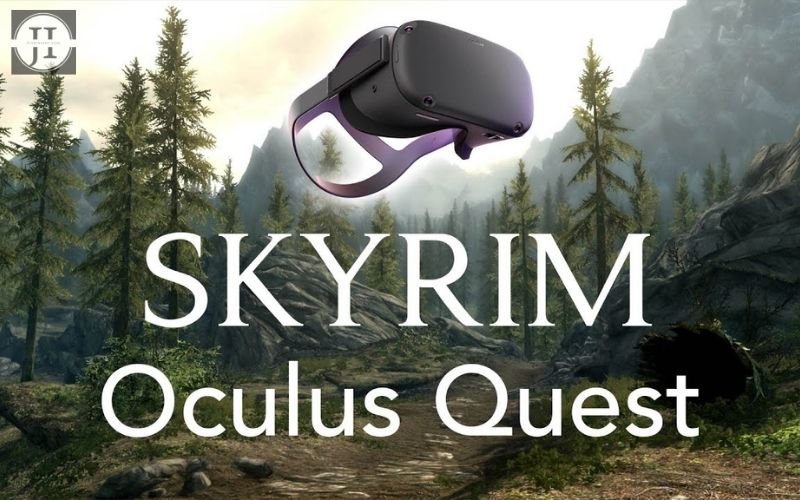In the rapidly evolving world of virtual reality, creating custom environments can enhance your experience on the Oculus Quest 2 like never before. Whether you’re a seasoned developer or a curious beginner, this guide is designed to equip you with all the essential knowledge and tools needed to craft immersive VR worlds. From understanding the basics of environment design to exploring advanced optimization techniques, we’ll walk you through a comprehensive step-by-step process. Additionally, we’ll highlight common pitfalls to avoid and provide tips for effectively showcasing your creations. Dive into the exciting realm of custom VR environments and elevate your Oculus Quest 2 experience to new heights!
Understanding The Basics Of Custom VR Environments
Creating custom VR environments involves a blend of technical skills, creative vision, and an understanding of the VR platform’s capabilities. At its core, a VR environment is a digitally constructed space that users can interact with, offering immersive experiences that transport them to entirely new worlds.
First, it is crucial to grasp the fundamental components of VR technology, such as the headsets, controllers, and the tracking systems that allow users to navigate these environments seamlessly. Specifically, the Oculus Quest 2 stands out for its standalone functionality, which eliminates the need for tethering to a computer, making VR experiences more accessible.
When venturing into the realm of custom VR environments, several key aspects must be considered:
- 3D Modeling: This is the backbone of any VR environment. Tools like Blender or Maya can help create the necessary assets and assets must be optimized for performance.
- Interaction Design: Understanding how users will interact with your environment is vital. This encompasses everything from how objects respond to user input to navigational elements within the space.
- Audio Design: Audio plays an essential role in immersion. Implementing spatial audio can significantly enhance the realism and engagement of users within your custom VR environments.
Additionally, learning the programming aspect through development platforms such as Unity or Unreal Engine will allow for the addition of interactive elements, enhancing the user experience further. As you explore creating these environments, remember that testing and iteration are crucial. Obtaining user feedback will not only help you refine your design but also ensure it meets the expectations of your intended audience.
Understanding the basics of custom VR environments encompasses a wide array of disciplines, from design to technical development. Focusing on these elements will lay a solid foundation for creating captivating VR experiences that captivate your users on the Oculus Quest 2.
Essential Tools For Designing Custom VR Environments
Creating custom VR environments requires a blend of creativity and the right tools. Here, we explore some essential software and hardware that can enhance your design process and elevate the quality of your virtual worlds.
1. Game Engines
Two of the most popular game engines for building custom VR environments are Unity and Unreal Engine. Both platforms offer robust features:
- Unity: Known for its user-friendly interface and extensive asset store, Unity is preferred by many beginners and professionals alike.
- Unreal Engine: Renowned for its high-quality graphics and advanced rendering capabilities, this engine is a great choice for those looking to create visually stunning environments.
2. 3D Modeling Software
For creating unique assets and characters in your custom VR environments, 3D modeling tools such as Blender, Maya, and 3ds Max are invaluable:
- Blender: This open-source software offers a complete range of tools for modeling, texturing, and animation.
- Maya: Known for its comprehensive features, it’s a favorite among professional game developers.
- 3ds Max: Ideal for architectural visualization, this software offers great functionalities for modeling complex scenes.
3. Texturing and Asset Management Tools
Good visuals in custom VR environments often come down to high-quality textures. Tools like Substance Painter and Quixel Suite allow for detailed texture work and material creation:
- Substance Painter: Offers a robust set of texturing tools that enable you to paint directly on your 3D models, speeding up your workflow.
- Quixel Suite: A powerful tool for creating high-quality textures using real-world materials, which can greatly enhance the realism in your environments.
4. VR Hardware
To effectively design and test your custom VR environments, having the right hardware is critical. While the Oculus Quest 2 offers great standalone capabilities, consider using a powerful PC with VR compatibility to make the most out of your design software.
Utilizing the right combination of these tools will not only streamline your design process but also allow you to bring your creativity to life in truly engaging custom VR environments.
Step-By-Step Guide To Creating Custom VR Environments
Creating custom VR environments for the Oculus Quest 2 can be an exciting and rewarding venture. Whether you’re designing for a game, an educational purpose, or just for fun, here’s a straightforward guide to help you through the process:
-
Plan Your Environment:
Before diving into the development, sketch out your ideas. Consider the purpose of your custom VR environment. Will it be an interactive game, a tranquil space, or something educational? Identifying your goals will guide the design and functionality.
-
Choose the Right Platform:
Decide on the development tools you will use. Platforms like Unity or Unreal Engine are popular choices for creating custom VR environments. Make sure the tool you choose is compatible with Oculus Quest 2.
-
Start Designing:
Use 3D modeling software (like Blender) to create the assets you want in your environment. Pay attention to the scale, as VR experiences can be significantly different from traditional gaming.
-
Add Interactivity:
Utilize scripts to incorporate interactive elements that engage users. This step is crucial to enhance user experience within your custom VR environments.
-
Test Your Environment:
Run tests in the Oculus Quest 2 to evaluate performance and user experience. Make adjustments based on feedback to ensure a smooth experience.
-
Optimize and Polish:
Fine-tune graphics settings, reduce loading times, and enhance performance settings. Optimization can significantly impact the user experience in your custom VR environments.
-
Publish Your Environment:
Once satisfied with your environment, follow the steps to publish it on the Oculus Store or share it with friends. Ensure you comply with the necessary guidelines for publishing.
By following these steps, you can create an immersive and engaging custom VR environment for Oculus Quest 2 that resonates with users and elevates their virtual reality experience.
Tips For Optimizing Performance In Custom VR Environments
Creating custom VR environments on the Oculus Quest 2 can be an exciting venture, but it’s crucial to ensure these environments run smoothly for an immersive experience. Below are some effective tips to optimize performance:
- Optimize Poly Count: Keep the polygon count low to ensure better performance. High-poly models can cause slowdowns, especially on mobile platforms like the Quest 2. Consider using level-of-detail (LOD) models that adjust based on the user’s distance.
- Texture Management: Use compressed textures to reduce memory usage. Ensure texture sizes are appropriate for the application’s requirements, as overly large textures can impact performance.
- Lightmapping: Use baked lighting instead of dynamic lighting wherever possible. This technique adds realism without the performance hit of real-time calculations.
- Cull Unused Objects: Make sure to cull objects that are not in the VR user’s view. Implement frustum culling and occlusion culling techniques to render only what’s necessary.
- Efficient Scripts: Optimize scripts to run efficiently. Avoid using real-time calculations in loops and utilize coroutines or event-driven programming to improve execution times.
- Use Asset Bundles Wisely: Loading assets dynamically from asset bundles can help manage memory usage effectively. Organize your assets to reduce the load times and memory footprint.
- Test on Target Device: Always test your custom VR environments directly on the Oculus Quest 2. Performance can differ significantly from development environments due to device limitations.
By adhering to these optimizations, you can enhance the performance of your custom VR environments, ensuring a smooth and enjoyable experience for users.
Showcasing Your Custom VR Environments On Oculus Quest 2
Once you’ve crafted your custom VR environments, showcasing them effectively is essential to share your creation with others and maximize its impact. Below are some techniques and platforms to make your VR environments stand out:
1. Utilize Social Media: Platforms like Instagram, Facebook, and Twitter are great for sharing your VR environments. Use high-quality screenshots or video clips to capture attention. Consider creating a dedicated page or group focusing on custom VR environments to attract like-minded enthusiasts.
2. Leverage VR Communities: Join forums and groups focused on VR, such as Reddit’s /r/VR or dedicated Oculus Quest communities. Sharing your experiences and inviting feedback can help you connect with your audience and improve your designs.
3. Create a Demo Video: A walkthrough video is an effective way to showcase the features of your custom VR environments. Highlight unique aspects, functionalities, and any exciting interactions available within your environment. Make sure the video is engaging and easy to follow.
4. Participate in VR Events: Many online and offline events are dedicated to virtual reality. Look for opportunities to showcase your environment during these events. You can gain valuable insights from networking and presenting your work to a broader audience.
5. Increase Visibility with SEO: When sharing your project online, optimize your content with relevant keywords, focusing on terms like custom VR environments. This strategy helps your work get discovered by search engines and boosts its visibility.
6. Collect User Feedback: Engage with users who try out your custom VR environments. Ask for their thoughts through surveys or comments, which can provide meaningful insights for future improvements and attract more users to your work.
Effectively showcasing your custom VR environments enhances your exposure and engagement in the VR community. Whether it’s through social media, community platforms, or engaging with events, sharing your unique creations opens doors to collaboration and innovation in the field of virtual reality.
Common Mistakes When Building Custom VR Environments
When delving into the world of custom VR environments, it’s easy to make a few common mistakes that can hinder the overall experience and quality of the project. Avoiding these pitfalls will help ensure that your virtual environments are engaging and immersive. Here are some of the most frequently encountered missteps:
| Mistake | Description |
|---|---|
| Poor Optimization | Neglecting to optimize assets can lead to lag and a sub-par user experience. This includes using overly complex models or textures that do not perform well on the Oculus Quest 2. |
| Ignoring User Comfort | Failing to consider user comfort can result in motion sickness or discomfort. It’s crucial to keep movement and interaction designs smooth and intuitive. |
| Lack of Clear Purpose | If the environment lacks a specific goal or narrative, users may find it confusing or unengaging. Establishing a clear purpose enhances immersion. |
| Overloading Information | Too much information presented at once can overwhelm users. It’s essential to present information in a digestible and understandable format. |
| Neglecting Testing | Skipping the testing phase may lead to unresolved bugs and usability issues. Conduct thorough testing to gather feedback and make necessary adjustments. |
| Too Many Interactions | A cluttered environment with excessive interactive elements can confuse users. Keep interactions limited to those that enhance the experience. |
By being aware of these common mistakes when building custom VR environments, you can streamline the design process and create a more enjoyable experience for your users. Remember, a well thought out approach often leads to stunning results in the virtual realm.
Frequently Asked Questions
What is the importance of creating custom VR environments for Oculus Quest 2?
Creating custom VR environments enhances user experience by providing immersive and tailored settings that resonate with individual preferences and use cases.
What tools do I need to create custom VR environments for Oculus Quest 2?
You need software like Unity or Unreal Engine, along with Oculus integration packages, to design and export custom environments suitable for the Oculus Quest 2.
Are there any specific design guidelines to follow when creating VR environments?
Yes, it’s important to maintain a balance between visual quality and performance, use appropriate scale, and implement intuitive navigation to ensure an enjoyable user experience.
How can I optimize my custom VR environment for better performance?
To optimize, reduce polygon count, use efficient textures, bake lighting, and minimize the use of real-time shadows to ensure smooth performance on the Oculus Quest 2.
Can I incorporate interactive elements into my custom VR environment?
Absolutely, you can add interactive elements like buttons, moving objects, or NPCs to enhance engagement and make the environment more dynamic.
What are some common pitfalls to avoid when designing VR environments?
Common pitfalls include ignoring user comfort, overcrowding visual elements, poor navigation design, and failing to test the environment on actual hardware.
Where can I find resources or communities to help with VR environment creation?
You can find valuable resources on forums like Oculus Developer forums, Unity Asset Store, and websites like VRChat, as well as engaging with communities on platforms like Reddit.