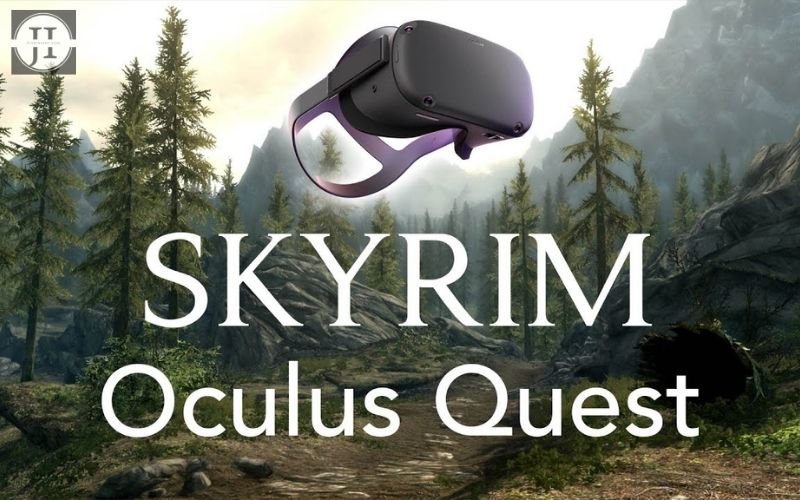In the rapidly evolving world of virtual reality (VR) gaming, the excitement of immersive experiences often comes with a significant challenge: motion sickness. As gamers dive into stunning digital landscapes, many find themselves grappling with discomfort that can detract from their enjoyment. Understanding the importance of motion sickness management is crucial for enhancing the overall VR experience. This article delves into the triggers of motion sickness in VR environments, offering insights into effective prevention techniques, ergonomic influences, and the latest tools and technologies available. Additionally, we’ll explore how user feedback shapes improvements in VR gaming and share best practices for ensuring comfortable sessions. Join us in discovering how to optimize your VR gameplay while minimizing the potential for motion sickness, allowing you to fully engage with the virtual worlds that await.
Understanding Motion Sickness Triggers in VR Environments
Motion sickness in virtual reality (VR) can be a significant barrier to an immersive gaming experience. Understanding the triggers of motion sickness is essential for both developers and users to create a more enjoyable VR environment. Several factors contribute to the onset of motion sickness while gaming, and identifying these can help in managing motion sickness in VR effectively.
One primary trigger is the disparity between what the eyes see and what the inner ear senses. In VR, users are often engaged in environments where their visual inputs suggest fast movement, while their bodies remain stationary. This mismatch can confuse the brain and lead to symptoms of motion sickness.
Another crucial factor is the field of view (FoV) provided by the VR headset. A narrow FoV may exacerbate feelings of disorientation and nausea, particularly if rapid movements are involved. Conversely, an excessively wide FoV may also create discomfort for some users, as it can increase the visual load and overwhelm the senses.
Latency is another significant aspect that can impact motion sickness. High latency between head movements and visual updates can lead to a sensation dubbed “lag,” which can further intensify the feeling of sickness. It’s crucial for VR applications to work at optimal refresh rates to minimize this effect.
User-controlled movements also play a role. When users are required to rely heavily on joystick or controller movements that don’t correspond with their physical world movements, they may experience discomfort. Implementing natural movement or utilizing features such as teleportation can help create a more cohesive experience.
In addition to these technical factors, individual differences among users, such as susceptibility to motion sickness, play a significant role. Some individuals have a higher threshold for discomfort, while others may be more sensitive to VR-induced motion sickness.
By understanding these triggers and investing in thoughtful design, developers can create VR experiences that minimize the risk of motion sickness, enhancing user comfort and enjoyment.
Techniques for Preventing Motion Sickness While Gaming
Preventing motion sickness while gaming in virtual reality (VR) is crucial for an enjoyable experience. Here are several effective techniques that can help players manage and reduce the likelihood of experiencing discomfort:
- Calibrate Your VR Settings: Begin by adjusting the in-game settings to match your comfort level. Look for options like movement speed, field of view (FOV), and comfort settings that can help ease your experience.
- Take Breaks: Regular breaks are essential. Step away from the VR headset every 15 to 30 minutes to give your eyes and brain time to adjust and recover from the immersive experience.
- Focus on Stable References: Keeping your gaze on a stable point in the game can help reduce feelings of dizziness. If possible, prioritize VR experiences that allow for a fixed reference, such as a cockpit or a vehicle.
- Start Slow: For those new to VR, beginning with slower-paced games can help acclimatize your senses before engaging in more dynamic and fast-paced environments.
- Optimize Your Environment: Ensure that your physical space is well-lit and free from distractions. A clutter-free environment can help maintain balance, making it easier to adjust to the VR visuals.
- Wear Comfortable Gear: Ensure the VR headset fits well and is comfortable. Ill-fitting headsets can lead to distraction and discomfort, exacerbating sensations of motion sickness.
- Use Motion Sickness Aids: Sneaking in some ginger candies or using wristbands specifically aimed at alleviating motion sickness before gameplay can be beneficial in managing symptoms.
By incorporating these techniques into your VR gaming routine, you can significantly enhance your gaming experience and reduce instances of discomfort. Remember, managing motion sickness in VR is a personal journey, and experimenting with various strategies can help find the perfect balance for your gaming sessions.
How Ergonomics Influence Motion Sickness in VR
Ergonomics plays a critical role in the comfort and overall experience of virtual reality gaming, especially when it comes to managing motion sickness in VR. A well-designed setup can greatly minimize discomfort and enhance immersion, while poor ergonomics can exacerbate symptoms of motion sickness.
One of the primary ways ergonomics influences motion sickness is through headset fit and alignment. An improperly fitted VR headset can lead to visual distortions and disorientation, making players feel uneasy or dizzy. Adjusting the headset to ensure a snug, comfortable fit will enhance clarity and reduce the chances of sickness.
Another factor to consider is the positioning of the play area. Ensuring that players have adequate space to move freely without collisions or obstructions contributes to a more natural experience. When gamers can move smoothly within their environment, they are less likely to experience disorientation that can lead to motion sickness.
Adequate seating and posture also play a vital role. If a gamer is slouched or in an awkward position, it can affect their ability to engage with the virtual environment effectively. Encouraging proper posture helps maintain balance and reduces strain, which in turn can minimize feelings of nausea.
Moreover, the type of controller used can influence how well players can interact without inducing motion sickness. Ergonomic controllers that fit comfortably in the hands can make it easier to navigate and control movements within the game, allowing for a smooth and enjoyable experience.
Taking regular breaks during long gaming sessions can help manage motion sickness symptoms, as fatigue can aggravate discomfort. Providing reminders for breaks and promoting a comfortable gaming environment are essential practices for anyone serious about managing motion sickness in VR.
Managing Motion Sickness in VR: Tools and Technologies
Managing motion sickness in VR is a critical aspect that developers and gamers alike must consider to ensure an enjoyable experience. There are various tools and technologies designed to mitigate the effects of motion sickness, enhancing user comfort and engagement.
One of the most effective tools in managing motion sickness in VR is the implementation of comfort settings within VR applications. This includes adjustable field of view (FOV) settings, which allow users to find a level of immersion that feels comfortable for them. Developers can also incorporate options for reducing motion blur and providing teleportation-based movement as alternatives to traditional locomotion.
Additionally, there are specialized headsets designed with built-in features to reduce motion sickness. These devices often come with higher refresh rates and advanced motion tracking, which help create a smoother experience. For example, headsets that enable foveated rendering can significantly improve frame rates and reduce latency, minimizing the chances of inducing discomfort.
Another significant advancement is the use of VR peripherals, such as motion controllers and haptic feedback devices. These tools can enhance the sense of presence and spatial awareness, allowing users to better control their movements in the virtual environment, thus lessening the likelihood of motion sickness. Integrating these technologies into the VR experience can help create a more immersive yet comfortable gaming experience.
Educational resources and community support platforms play an essential role in managing motion sickness in VR. Many platforms provide tips and shared experiences from fellow gamers, helping individuals identify their triggers and find suitable solutions. By fostering an environment of shared knowledge, users can develop strategies to cope with motion sickness more effectively.
User Feedback and Its Role in Improving VR Experience
User feedback is a critical component in enhancing the overall experience of virtual reality (VR) gaming, particularly when it comes to managing motion sickness in VR. As developers strive to create immersive and engaging experiences, gathering insights from users can lead to significant improvements in design and functionality.
One of the primary ways user feedback contributes to improving VR is by highlighting specific instances of discomfort or motion sickness experienced during gameplay. Players often encounter various triggers that lead to discomfort, and their accounts help developers pinpoint these issues. Monitoring community forums, social media, and in-game feedback mechanisms can provide the necessary data for adjustments that enhance gameplay comfort.
Additionally, user ratings and reviews can illuminate patterns in the types of games or environments that induce motion sickness. By converging feedback from numerous players, developers can identify specific mechanics or visual elements, such as rapid movement or perspective changes, that require modification. This process not only aids in managing motion sickness in VR but also promotes player satisfaction and retention.
Furthermore, developers can engage with players through beta testing and feedback sessions, allowing them to experience new features in advance. This interaction fosters a collaborative environment where player opinions shape content, ensuring that the final product aligns with user preferences and minimizes discomfort. Incorporating suggestions, like adjusting speed settings or offering customization options, can significantly improve VR experiences for those prone to motion sickness.
Leveraging user feedback allows for ongoing improvements and updates post-launch. Maintaining an open line of communication with the player community not only builds trust but also continuously evolves the game to stay relevant and enjoyable, particularly for those affected by motion sickness. Developers committed to managing motion sickness in VR will view user feedback as a valuable resource in refining their offerings and enhancing player engagement.
Best Practices for Comfortable VR Gaming Sessions
To enhance your VR gaming experience while effectively managing motion sickness in VR, consider the following best practices:
By implementing these best practices, you’ll significantly enhance your ability to enjoy VR gaming while effectively managing motion sickness in VR. Each individual may react differently, so it’s essential to find the right combination that works for you.
Frequently Asked Questions
What is motion sickness in the context of VR gaming?
Motion sickness in VR gaming refers to the discomfort and disorientation that players experience when their visual perception does not align with their physical sensations, often resulting in symptoms like nausea, dizziness, and sweating.
Why is motion sickness management crucial for VR gaming?
Effective motion sickness management is crucial for VR gaming because it enhances player comfort, extends gameplay duration, and improves overall user experience, leading to greater enjoyment and engagement with the game.
What are common causes of motion sickness in VR?
Common causes of motion sickness in VR include latency issues, rapid motion, mismatched sensory inputs, and lack of appropriate reference points in the virtual environment.
What techniques can be employed to reduce motion sickness in VR?
Techniques to reduce motion sickness in VR include implementing a frame of reference, using teleportation for movement instead of smooth locomotion, optimizing frame rates, and allowing players to adjust settings for comfort.
How can game developers address motion sickness concerns?
Game developers can address motion sickness concerns by conducting extensive user testing, incorporating user feedback, and designing games with built-in comfort settings that allow players to customize their experience.
Are there specific VR games that are known to minimize motion sickness?
Yes, many VR games are designed with motion sickness in mind, such as ‘Beat Saber,’ ‘Job Simulator,’ and ‘Moss,’ which incorporate mechanics that help minimize discomfort.
What role does user awareness play in managing VR motion sickness?
User awareness plays a significant role in managing VR motion sickness by encouraging players to take breaks, familiarize themselves with game mechanics gradually, and recognize their personal comfort levels, which can substantially minimize adverse effects.